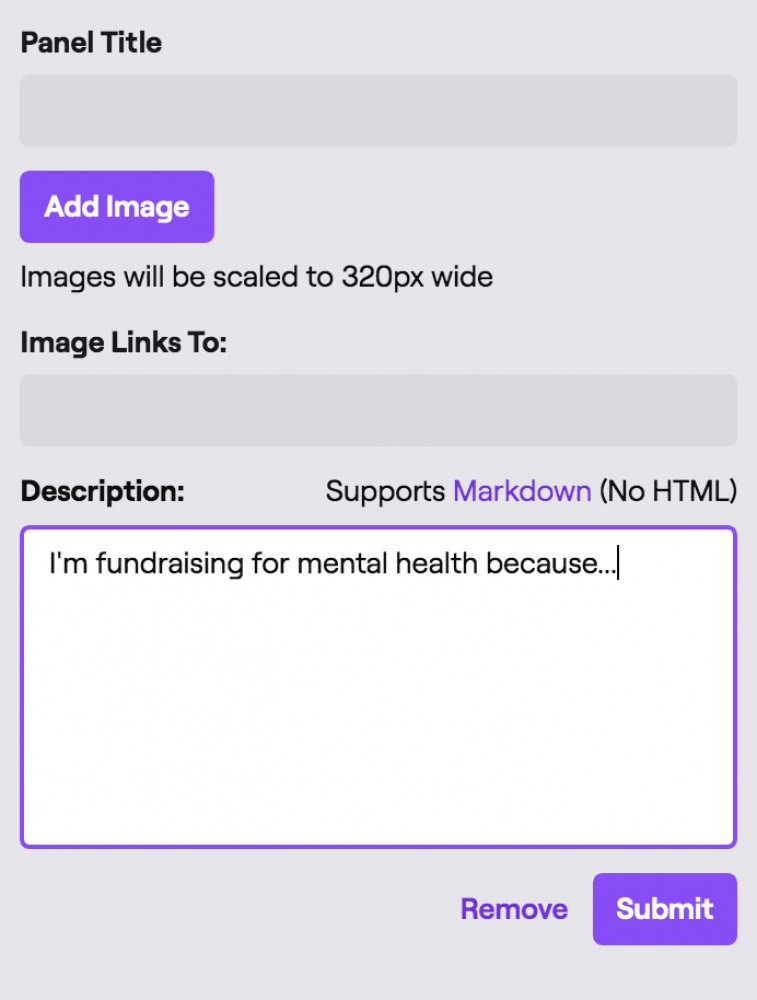Charity livestreaming enables you to livestream your event and raise money for the Mental Health Foundation at the same time. You may want to share a live video of your concert, fitness event, cooking show or gaming experience. All you need is a livestreaming account and an online fundraising page to host it on and collect donations.
Charity livestreaming
Share:
How it works
Whether you're an old hand at livestreaming events, or planning to livestream for the very first time, there are two main parts to it. Firstly, choose a streaming platform that suits your needs best. Secondly, set up a fundraising page to host your livestream and collect donations. All the money donated comes directly to us so there's no hassle for you.

Step 1. Choose your streaming platform
We recommend Twitch. It's the easiest way to livestream a video from your phone. Download the app (it's called "Twitch:Live Game Streaming"), set up your account, and you're ready to livestream straight away. To start a livestream with the Twitch app:
- Click on your account (the face icon).
- Click the "Go Live" button. You'll be prompted to add a name and category for your video.
- Click START STREAM and rotate your phone to begin the video.
You're livestreaming! To stop, touch the end button in the top left corner. You might also find this Twitch streaming guide helpful.
If you'd like to use a different streaming platform like YouTube, Mixer, Instagram or Facebook, check out our FAQ section at the bottom of the page.
Step 2. Set up a fundraising page
Add your streaming platform and username during online fundraising registration process, or do it later. You can also add photos and a blog to tell your story and let your supporters know why you're fundraising for mental health.
To enable livestreaming on your fundraising page:
- Login to your fundraising page.
- Click "My dashboard".
- Click “Edit my page”.
- Scroll down to select your Streaming Platform.
- Add your Username for that platform.
- Use the switch to turn livestreaming OFF and ON as required.
Twitch, YouTube and Mixer are all compatible with your fundraising page. Instagram and Facebook are not currently, but you can still turn them into charity livestreams by including a link to your fundraising page in your Instagram and Facebook posts. Or if there's another platform you're into, you might take a look at adding your livestream to a Tiltify fundraising page with Mental Health Foundation as your chosen charity.
Congratulations, you're ready to go!
Now that you're all set up, you're ready to livestream your event and you've made it easy for your supporters to donate while you're doing it. Watch your fundraising total grow as it gets closer to your goal, and enjoy the supportive comments from your donors. At the end of an event, you need to give yourself, your crew and your viewers a big ol’ high-five! Celebrating what you did is an important step too! So, don’t forget to do a celebration dance and pop a post on the channels you established your audience on. Mention things like:
- Recapping the event.
- Thanking all those involved.
- How much money you raised collectively.
- What the donations are going towards.
Then get in touch with us so we can tell you again how much of a legend you are! Thank you for choosing to support mental health with a livestream. We think you're awesome!!!